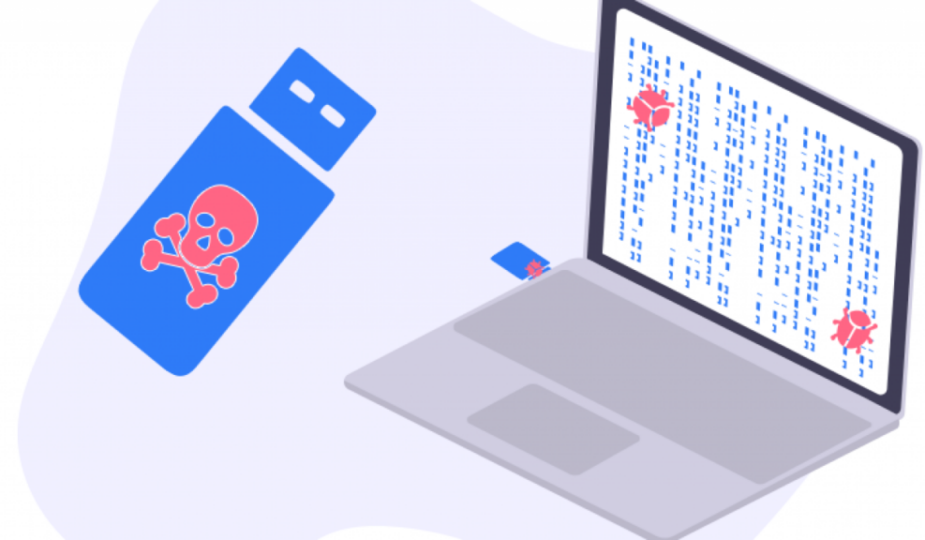Bots, or Internet robots, are also known as spiders, crawlers and web bots. Although they can be used to perform repetitive tasks, such as search engine indexing, they typically take the form of…
The good
One of the typical uses of “good” bots is information gathering. Bots disguised in this way are called web crawlers. Another “good” use is automatic interaction with instant messaging, instant relay chats, or other assorted web interfaces. Dynamic interaction with websites is another way bots are used for positive purposes.
The bad
Malicious bots are defined as self-propagating malware that infects its host and connects back to a central server. The server functions as a “command and control center” for a botnet or a network of compromised computers or similar devices. Malicious bots have the ability to self-propagate like a worm and can also:
- Collect passwords
- Record keyboard usage
- Get financial information
- Relay spam
- Capture and analyze packets
- Launch denial of service (DoS) attacks
- Open backdoors on infected computers
- Exploit backdoors opened by viruses and worms
Bots are typically used to infect a large number of computers. These computers form a network of bots, or botnet.
Going unnoticed
One of the biggest problems with malicious bots is that they can easily go unnoticed. They hide in the “shadow” of a computer and often have file names and processes that are similar, and even identical, to system file names and processes.
Download tactics
The download method is one of the ways bots infect your computer. The malware is distributed in a downloadable format via social media or via email messages that recommend clicking a link . The link is almost always in photo or video format, which contains viruses or malware.
Intimidation tactics
Another typical form of bot attack is the “scare tactic”. Often a bot will appear as a warning, stating that if you do not click on the associated link, your computer will contract a virus. When you click on the link, your computer will subsequently be infected with a virus.
Is your computer infected?
Some ways to identify if your computer is infected by bots:
- Internet access is slow for no apparent reason.
- The computer crashes for no apparent reason.
- The fan works excessively when the device is idle.
- The computer takes a long time to shut down or does not shut down properly.
- Pop-up windows and advertisements appear even when you are not using a web browser.
- Your friends and relatives receive messages sent by your email, which you did not send.
- Computer programs are very slow.
- The settings have been changed, and there is no way to revert them.
- The browser displays components that you have not downloaded.
How to protect my computer against bots?
It is possible to protect your computer against bots, but you need to know what to do and be diligent. Use the following tips to keep your computer protected:
- Install firewalls to block malicious attacks and never disable them.
- Use a long, complicated password that contains numbers and symbols.
- Never use the same password for multiple programs.
- Install high-quality anti-malware software like Norton Security to protect your device.
- Make sure your software is up to date and never ignore system updates.
- Avoid using flash drives or pen drives on an infected computer.
How to clean my infected computer?
If your computer is already infected by bots, the most important thing is data protection. Disconnect your computer from the network as soon as possible, which will prevent confidential information from being stolen. This also prevents the computer from being used to attack other networks. The next step is to transfer any personal or important data to another computer or an internal hard drive, but make sure it is free of malware first. After that, you will need to clean your computer using different security tools or hire a professional to work on your device.
Remember, prevention is the best medicine when it comes to bots and all other malware. Keep your software up to date, never click on anything suspicious, and use antispyware techniques as much as possible.